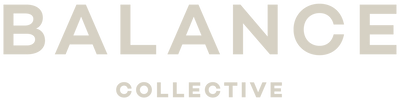Logging into the B.CO app is quick and easy.
Logging into the app in 4 easy steps:
1. Simply search and download the B.CO app from your preferred App store.
2. Press Log in and then enter your email address and create a password . Remember to use the email address that you provided when you became a member
3. To finalise the creation of your account, check your email inbox and click on the confirmation link
4. Return to the app and click on the link “already confirmed” and you are all set up and ready to start using the app!
How to book a class:
Booking a class over the phone is now a thing of the past! Access our live timetable, whenever you want, wherever you want. Keep in mind you can only book your chosen class 48 hours in advance*.
How to book crèche:
In need of some me-time? Book in the kids at Balance crèche and get ready to train, whilst they're having fun.